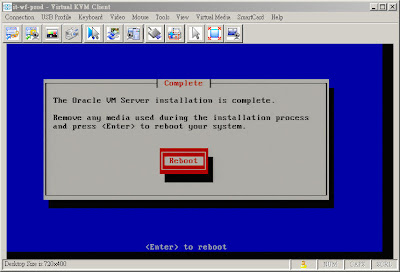2012年7月18日 星期三
2012年7月16日 星期一
Oracle VM - Upgrade from 3.0.3 to 3.1.1
今天抽空,要將Oracle VM 從3.0.3升級到 3.1.1的最新版,看看有沒有什麼改善,以及新功能。Oracle VM 可以分為兩個部分,需要為同一個版本,如果版本不同,可能連基本的操作都會有問題(Start/Stop.......)。
1. Oracle VM Manager
2. Oracle VM Server
升級之前,先進行VM manager repository的備份,工具使用 oracle exp。
備份完成之後,首先進行Oracle VM Manager的升級。
# mount -o loop OracleVM-Manager-3.1.1-upgrade.iso /OVMCD
# cd /OVMCD/
# ./runUpgrader.sh
這時連到VM Manager Console可以看到,已經升級完成,但無法對VM Server進行操作,所以要緊接著做VM Server的升級。
Boot from CD
Reboot之後,在console畫面,可以看到已經變成3.1.1版本。
這時就可以連到VM Manager Console進行操作了,還必須對 OVM 3.1.1 版的新功能做一些微調。
2012年7月11日 星期三
Oracle DB - 異常lock Kill DB session
系統每十分鐘會執行一次檢查lock的cronjob,當收到郵件如下,則需要判斷並處理DB lock。
這時
1. 可以用sqlplus連到DB,用下方sql statement再做一次檢查。
SELECT INST_ID,lpad('',DECODE(request,0,0,1))||sid sess, id1,id2,lmode
,request, type
FROM GV$LOCK
WHERE id1 IN (SELECT id1 FROM GV$LOCK WHERE lmode = 0)
ORDER BY id1,request

2. 用oracle帳號ssh db server
oracle_DGTEST_testdb1.rgp.raritan.com$ps -ef|grep 7487
oracle 7487 1 0 03:15 ? 00:00:00 oracleDGTEST (LOCAL=NO)
oracle 9201 8414 0 03:43 pts/1 00:00:00 grep 748700
oracle_DGTEST_testdb1.rgp.raritan.com$sqlplus '/ as sysdba'
SQL> select a.sid,a.SERIAL#,a.USER#,a.MACHINE,a.OSUSER from v$session a where a.sid = 197;
SID SERIAL# USER#
---------- ---------- ----------
MACHINE
--------------------------------------------------------------------------------
OSUSER
--------------------------------------------------------------------------------
197 21999 84
RGP\IT-DAVID-780
david.lu
SQL> alter system kill session '197,21999' immediate;
System altered.
SQL> select a.sid,a.SERIAL#,a.USER#,a.MACHINE,a.OSUSER from v$session a where a.sid = 197;
no rows selected
oracle_DGTEST_testdb1.rgp.raritan.com$ps -ef|grep 7487
oracle 9260 8414 0 03:44 pts/1 00:00:00 grep 7487

這時
1. 可以用sqlplus連到DB,用下方sql statement再做一次檢查。
SELECT INST_ID,lpad('',DECODE(request,0,0,1))||sid sess, id1,id2,lmode
,request, type
FROM GV$LOCK
WHERE id1 IN (SELECT id1 FROM GV$LOCK WHERE lmode = 0)
ORDER BY id1,request

2. 用oracle帳號ssh db server
oracle_DGTEST_testdb1.rgp.raritan.com$ps -ef|grep 7487
oracle 7487 1 0 03:15 ? 00:00:00 oracleDGTEST (LOCAL=NO)
oracle 9201 8414 0 03:43 pts/1 00:00:00 grep 748700
oracle_DGTEST_testdb1.rgp.raritan.com$sqlplus '/ as sysdba'
SQL> select a.sid,a.SERIAL#,a.USER#,a.MACHINE,a.OSUSER from v$session a where a.sid = 197;
SID SERIAL# USER#
---------- ---------- ----------
MACHINE
--------------------------------------------------------------------------------
OSUSER
--------------------------------------------------------------------------------
197 21999 84
RGP\IT-DAVID-780
david.lu
SQL> alter system kill session '197,21999' immediate;
System altered.
SQL> select a.sid,a.SERIAL#,a.USER#,a.MACHINE,a.OSUSER from v$session a where a.sid = 197;
no rows selected
oracle_DGTEST_testdb1.rgp.raritan.com$ps -ef|grep 7487
oracle 9260 8414 0 03:44 pts/1 00:00:00 grep 7487

2012年7月5日 星期四
Linux - 用top看每顆CPU的utilization
top 看每顆 CPU 使用狀況
- top
- top 進入後,按 1 --> 如果有多顆 CPU, 那最上面的 Cpu(s), 就會變 Cpu0 Cpu1 .....
持續監控某 PID 的 CPU / RAM 使用量
- 假設 PID 是 1122
- top -p 1122 # 或 watch "ps aux | grep 1122"
Oracle Linux - Forget, Forgot root password
Oracle Enterprise Linux forgot root password
1.Press F2 when the splash screen comes up
2.A GRUB screen will display
3.enter the letter 'e' (without single quotes)
4.Using the arrow keys, move the cursor to the line for kernel
5.enter the letter 'e' again
6.You will see a command line
7.after the last word/character append a space and the word single (single mode)
8.Hit Enter
9.Make sure the cursor is on the kernal line
10.enter the letter 'b' (this will boot)
11.System will load into single mode
12.Enter passwd
13.Enter new password two times
14.Enter exit (this will reboot)
15.Test the new root password
1.Press F2 when the splash screen comes up
2.A GRUB screen will display
3.enter the letter 'e' (without single quotes)
4.Using the arrow keys, move the cursor to the line for kernel
5.enter the letter 'e' again
6.You will see a command line
7.after the last word/character append a space and the word single (single mode)
8.Hit Enter
9.Make sure the cursor is on the kernal line
10.enter the letter 'b' (this will boot)
11.System will load into single mode
12.Enter passwd
13.Enter new password two times
14.Enter exit (this will reboot)
15.Test the new root password
訂閱:
意見 (Atom)